A content revision workflow refines content to make it clearer, more engaging, and optimized for search engines. It’s a mix of feedback, AI tools, and human expertise. Here’s what you’ll learn:
- Why Revising Matters: Better quality, improved SEO, and a smoother reading experience.
- Steps to Revise:
- Use feedback for technical accuracy, SEO, and readability.
- Edit with AI tools like Grammarly for grammar, SEO, and style.
- Finalize with a checklist to ensure everything’s polished.
- AI’s Role: Automates edits, analyzes data, and boosts efficiency.
- Tools You Need: Google Docs, Asana, Grammarly, Moz, and more.
Quick Overview of Benefits
| Key Area | What It Improves |
|---|---|
| Feedback Integration | Aligns content with goals |
| AI Tools | Speeds up editing and SEO tasks |
| Human Expertise | Ensures quality and accuracy |
By combining AI tools with human judgment, you’ll save time and create better content. Let’s dive into the details.
Make Step-by-Step Guides in Minutes: Scribe How Tutorial
Steps in a Content Revision Workflow
A clear content revision workflow keeps quality high while saving time. Here's a breakdown of the key steps involved in refining content effectively.
Using Feedback to Improve Content
Incorporating feedback is easier with the right tools and processes. Platforms like Google Docs, Asana, and Notion allow for real-time collaboration and organized feedback collection.
| Feedback Type | Action Steps |
|---|---|
| Technical Accuracy | Double-check facts and update sources |
| SEO Performance | Adjust keywords and meta descriptions |
| Readability | Refine structure and improve clarity |
| Brand Alignment | Tweak voice and messaging |
After gathering and sorting feedback, AI tools can help apply these updates quickly and efficiently.
Editing with AI Tools
AI tools can speed up the editing process when used thoughtfully, helping at every stage of revision.
| Feature | Benefit |
|---|---|
| Grammar Check | Fixes errors and sharpens clarity |
| SEO Analysis | Boosts search rankings and visibility |
| Style Guide Compliance | Ensures consistent brand tone |
Finalizing and Approving Content
The final review is critical to ensure the content is polished and ready for publication. This step consolidates all feedback and verifies that revisions were applied correctly.
Final Review Checklist:
- Check facts, figures, and legal compliance
- Ensure brand voice and messaging are consistent
- Review SEO elements for proper optimization
"AI enhances editing with real-time grammar, style, and tone adjustments." - TinyMCE, 2024-09-11 [4]
This final check ensures your content is publication-ready and meets all objectives.
How AI Enhances Content Revision
AI technology is transforming content revision by blending automated editing with insights driven by data. This combination improves both the speed and quality of the revision process.
AI Tools for Editing and SEO
AI-powered tools like Grammarly and Moz take the hassle out of editing by automating tasks such as grammar checks, tone adjustments, and SEO improvements. They save time and boost accuracy, letting teams focus on more strategic aspects of content creation.
| Tool Function | Purpose |
|---|---|
| Grammar & Style | Improves readability while keeping the brand voice consistent |
| SEO Optimization | Highlights keyword opportunities and fills content gaps |
| Content Structure | Enhances flow and keeps readers engaged |
By integrating AI tools into the workflow, teams can streamline the editing process. These tools ensure that every step - from gathering feedback to final approval - is more efficient and effective.
Using Data to Refine Content
AI doesn’t just edit; it also analyzes critical metrics like user engagement and search performance. These insights help teams make informed decisions, ensuring the content meets audience expectations and performs well in search engines.
Key Metrics AI Can Analyze:
- Patterns in user engagement and behavior
- Search rankings and performance data
- Areas where content is lacking
- Insights from competitor strategies
For example, Adobe Target uses AI to analyze user behavior and recommend personalized content updates. This helps improve engagement and ensures the content resonates with the intended audience. These data-driven insights significantly cut down manual revision time while enabling smarter, more impactful adjustments.
sbb-itb-e98aa53
Tips for Setting Up a Revision Workflow
Creating a smooth content revision workflow takes thoughtful planning and the right mix of skills and tools. Here’s how small businesses can simplify the process and make it more efficient.
Planning and Assigning Roles
A well-structured workflow starts with clear role assignments, defined tasks, and open communication. Here’s a simple way to organize your team:
| Role | Primary Responsibilities | Key Tools |
|---|---|---|
| Content Creator | Writing the initial content and applying feedback | |
| Editor | Ensuring quality, consistency, and search optimization | Grammar checkers, SEO tools |
| Approver | Final review, brand alignment, and publication approval | Project management software |
Set specific timelines for each stage - for example, 48 hours for editor feedback and 24 hours for creator revisions [1]. This keeps the process moving while holding each team member accountable for their part. Once roles are clearly defined, adding AI tools can make the process even more efficient.
Streamlining with AI Tools
Introduce tools like Grammarly and Hemingway early in the process to handle basic checks automatically. This allows editors to focus on more strategic tasks. Analytics tools can also help identify trends in high-performing content, which you can use to refine your workflow [3].
Project management platforms with AI features can automate task assignments and monitor progress [1]. Regularly evaluate how these tools are working and adjust your workflow as needed to keep things running smoothly [2].
Using Professional Services to Improve Results
Professional services can simplify your workflow without compromising quality. They work alongside your current revision process to ensure everything runs smoothly and meets high standards.
How ScaleSEO Fits Into Your Workflow
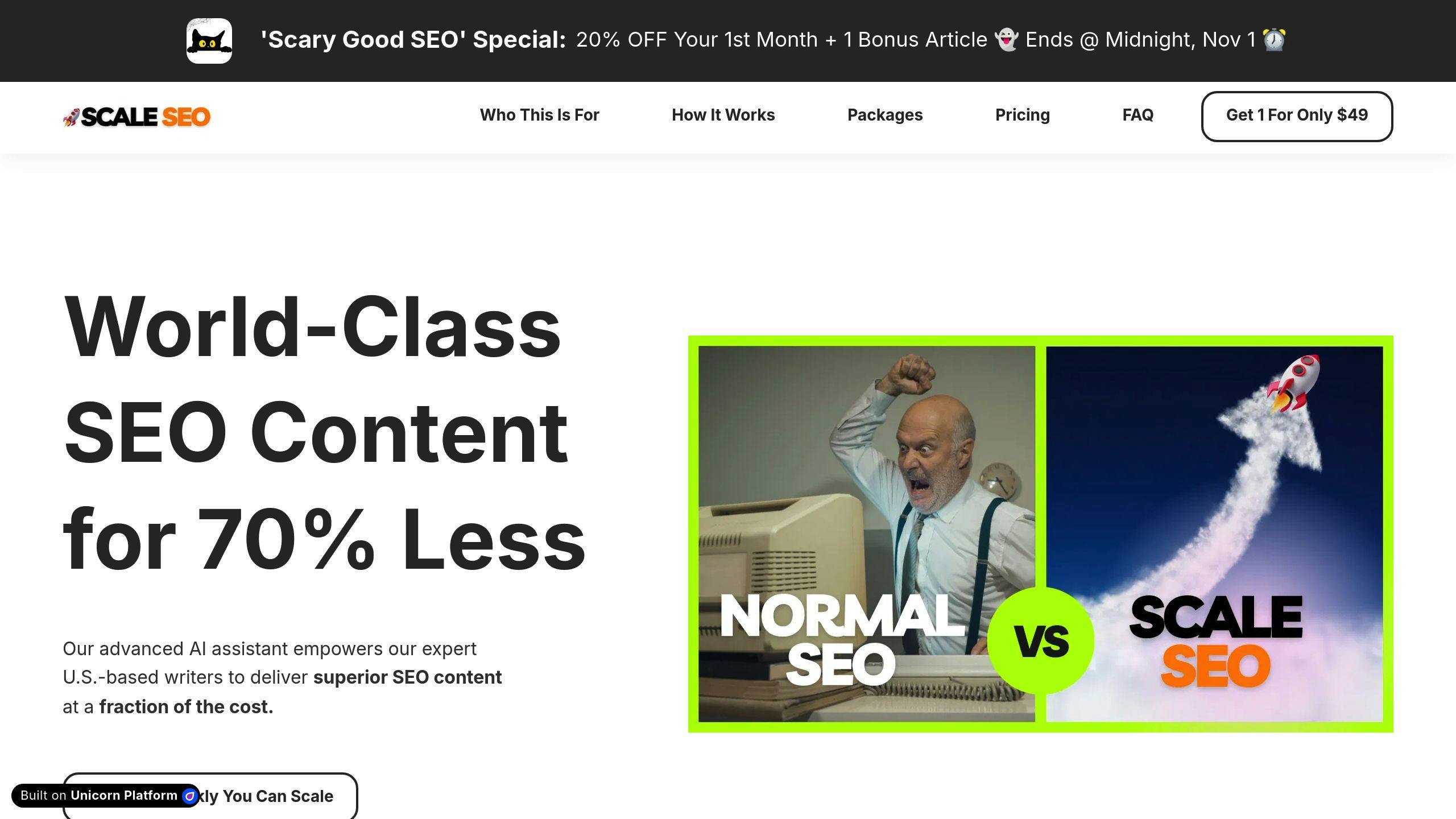
ScaleSEO integrates seamlessly into your content process, combining AI tools with skilled writers to manage each step of content creation and revision [1]. This approach allows businesses to stay focused on their main activities while delivering top-notch content.
Here’s how ScaleSEO supports your workflow:
| Stage | What ScaleSEO Does | What Your Team Does |
|---|---|---|
| Planning | Conducts keyword research & strategy | Approves topics and direction |
| Creation | Handles writing and initial optimization | Reviews content drafts |
| Revision | Manages multiple rounds of editing | Gives feedback on alignment |
| Optimization | Focuses on SEO and link building | Provides final approval |
ScaleSEO also offers pricing plans that cater to businesses of various sizes, making it a practical choice for any team.
ScaleSEO's Features and Pricing Breakdown
ScaleSEO provides tailored content packages, ranging from $297 to $6,340 per month, to match different needs and budgets.
| Plan | Monthly Cost | Articles Included | Savings |
|---|---|---|---|
| Starter | $297 | 1 article | Standard rate |
| Growth | $1,695 | 6 articles | 5% savings |
| Scale | $3,870 | 16 articles | 14% savings |
| Enterprise | $6,340 | 28 articles | 24% savings |
Key features include:
- Comprehensive keyword research
- Internal and external link-building
- Image optimization
- Video embedding options
- Regular publishing schedules
- Unlimited revisions
These services bring structure to your content process, helping you maintain quality while saving time and effort. Explore the plan that best fits your goals and budget.
Conclusion
Creating a strong content revision process means combining human skills with advanced tools. According to recent data, 70% of marketers anticipate AI will play a major role in reshaping their content strategies within the next two years [1].
Key Takeaways
AI tools simplify the revision process by automating tasks like grammar checks, style improvements, and SEO adjustments. However, the best results come from pairing AI's efficiency with human judgment and expertise.
Here are three core elements for a successful content revision workflow:
| Pillar | Benefits | Application Method |
|---|---|---|
| Feedback Integration | Aligns content with goals | Schedule regular reviews with clear guidelines |
| AI Tools | Speeds up optimization | Use AI for grammar, style, and SEO tasks |
| Human Expertise | Ensures quality and accuracy | Rely on professionals for oversight and advanced tools |
Blending AI with human input not only improves content quality but also streamlines the workflow [3]. Professional oversight ensures high standards are upheld, even under tight deadlines.
The real challenge - and opportunity - is achieving the right mix of automation and human review. This balance ensures each piece of content is polished while keeping the process efficient. By adopting this hybrid approach, teams can handle increasing content demands without sacrificing quality or consistency.
FAQs
How do I edit AI-generated content?
Editing AI-generated content involves blending automation with human insight to ensure it meets quality standards. Here's a quick guide based on insights from top content teams:
| Focus | Actions | Outcome |
|---|---|---|
| Sentence Structure | Break down long sentences, vary rhythm | Easier to read |
| Content Flow | Combine related ideas, add smooth transitions | Better flow |
| Style Consistency | Match brand voice, use consistent terminology | Polished and professional |
To refine AI-generated content effectively, follow these steps:
- Mix Sentence Types: Use a combination of short and detailed sentences to keep readers engaged.
- Make It Conversational: Swap stiff or robotic phrases for a more approachable tone while staying professional.
- Ensure Smooth Transitions: Link paragraphs logically to create a seamless reading experience.
AI tools can assist by flagging areas that may need improvement, but human editors play a crucial role in fine-tuning the final result [3]. For teams with multiple writers, adopting standard editing guidelines ensures all content aligns with your brand's tone and messaging [3].


