Want to make your communication more effective? AI tone adjustment tools can help. Whether you're writing professional emails, casual social media posts, or handling customer service, these tools ensure your tone matches your audience. Here's a quick overview of four popular options:
- Voilà's AI Tone Rewriter: Adapts tone for formal or casual needs, simplifies complex text, and ensures clarity.
- Freddy AI: Focused on customer service, offering tone presets like professional, casual, and friendly.
- ChatGPT: Versatile for various tasks like business writing, marketing, and internal communication, requiring clear prompts.
- Grammarly Premium: Offers tone suggestions alongside broader writing support, ideal for polished communication.
Quick Comparison
| Tool | Strengths | Weaknesses |
|---|---|---|
| Voilà AI Tone Rewriter | Context-aware, simplifies text | Limited integrations, unclear pricing |
| Freddy AI | Easy for customer service, time-saving | Limited to customer service use cases |
| ChatGPT | Flexible, handles diverse tasks | Needs specific prompts, variable output |
| Grammarly Premium | Cross-platform, real-time suggestions | Tone tools secondary to writing support |
Each tool suits different needs - customer service teams may prefer Freddy AI, while content creators might find Voilà or Grammarly more useful. Test them to see what fits your goals best.
How To Use Grammarly Premium - AI Features
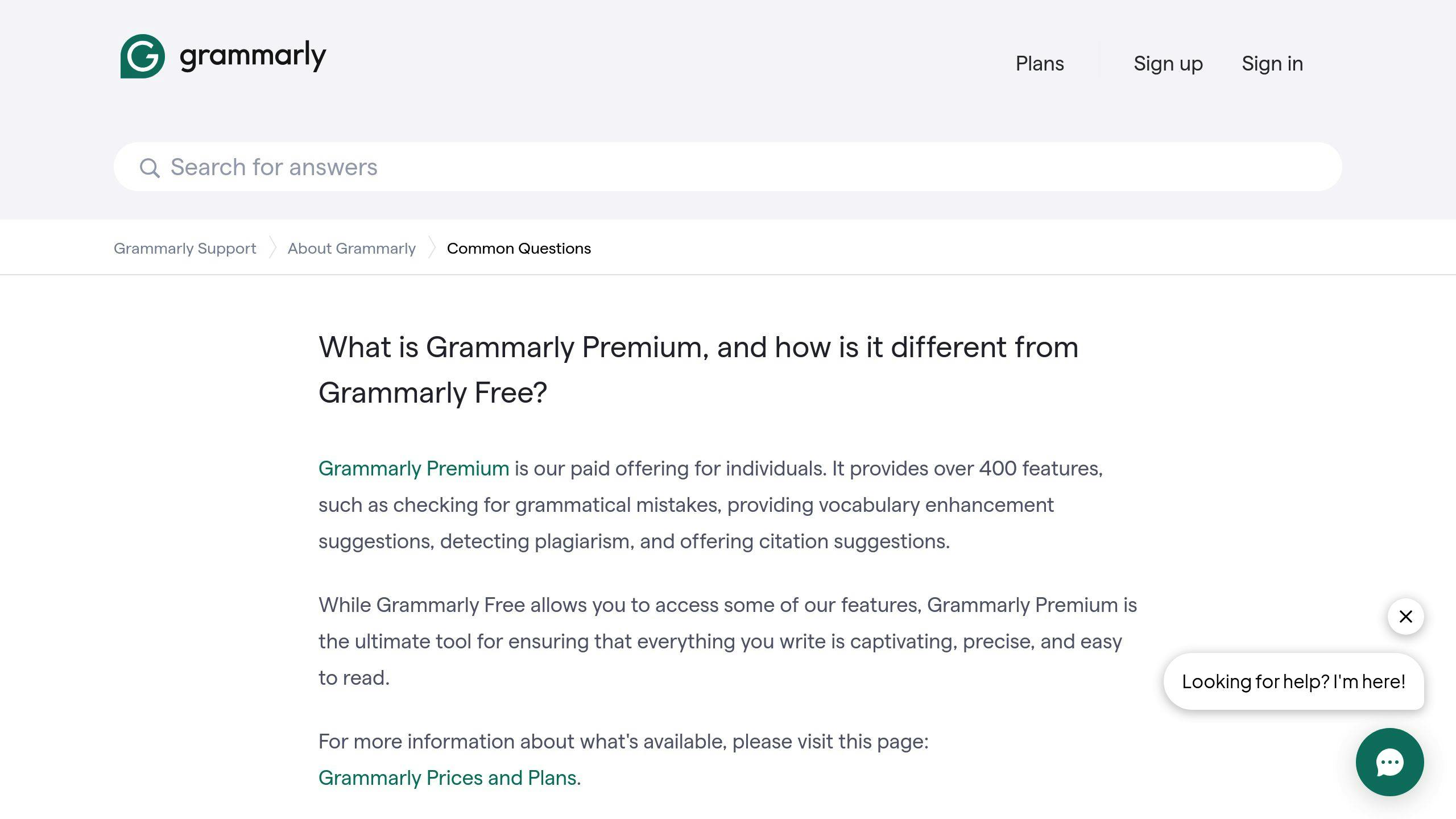
1. Voilà's AI Tone Rewriter Features
Voilà's AI Tone Rewriter leverages advanced natural language processing to refine written content while keeping its original meaning intact. With context-aware technology, it analyzes text and offers smart suggestions to improve clarity and effectiveness.
What sets Voilà apart is its easy-to-use design and ability to handle a variety of communication needs. The tool is especially strong in tone adjustment, allowing users to switch between formal business language and casual, conversational styles. It ensures even technical content feels accessible to a wider audience.
By automating tasks like tone adjustments and offering context-specific suggestions, Voilà simplifies content creation. Its multi-platform support ensures consistent messaging across channels, while the intuitive interface makes it easy for team members to use, speeding up production and reducing the need for manual edits.
Voilà also shines in simplifying complex text. It removes unnecessary jargon and restructures sentences to improve readability, all while maintaining a professional tone. This makes it a reliable tool for businesses aiming to scale content creation without sacrificing quality or emotional connection.
Though Voilà offers a broad range of features, tools like Freddy AI provide alternative solutions tailored to specific business requirements, offering additional options for tone customization.
2. Freddy AI's Tone Adjustment Capabilities
Voilà simplifies content creation, but Freddy AI stands out by focusing on personalized customer interactions and automated tone adjustments. Its Enhance Tone feature analyzes context to fine-tune communication styles.
Freddy AI tweaks the tone of messages without needing a full rewrite, saving time for small business teams. By tailoring responses to fit the situation, it ensures messages maintain the right style and sentiment, creating a more personalized experience.
| Tone Option | Best Used For | Key Benefits |
|---|---|---|
| Professional | Formal business communications, support tickets | Keeps messages authoritative and credible |
| Casual | Social media responses, routine updates | Boosts approachability and engagement |
| Friendly | Customer service interactions, community management | Strengthens rapport and builds trust |
For small businesses handling a high volume of customer interactions, Freddy AI's automation helps reduce the workload while ensuring quality communication. It fits easily into customer service workflows, automating tone adjustments to keep messaging consistent - no extensive training or technical skills required [2].
While Freddy AI handles tone adjustments efficiently, occasional manual checks can help ensure the best possible results, blending automation with a personal touch.
sbb-itb-e98aa53
3. ChatGPT's Tone Modification Options
ChatGPT offers a flexible way to adjust tone by tweaking word choice, sentence structure, and overall style. Unlike tools that focus on specific tasks, ChatGPT can be used across a variety of business needs, making it a powerful option for many teams.
Its simplicity is a major plus - just input your text, specify the tone you're aiming for, and let the tool do the rest. This ease of use is especially helpful for small businesses juggling multiple communication tasks.
| Tone Application | Business Context | Key Features |
|---|---|---|
| Business Writing | Proposals, reports | Tailored for professional settings |
| Marketing Content | Sales, promotions | Focused on persuasive messaging |
| Customer Engagement | Support, community | Emphasis on building connections |
| Internal Communication | Team updates | Adapts to casual or formal needs |
For small businesses, ChatGPT simplifies tone adjustments with a straightforward process - clear input combined with iterative fine-tuning. While it’s a great tool for creating diverse content, human review is still essential to ensure the final message hits the mark.
ChatGPT works well across different scenarios, from formal business proposals to laid-back social media posts. However, for highly specialized tasks, it may need extra guidance compared to niche tools. Its real strength is helping businesses maintain consistent communication across various platforms without requiring a big budget or team.
That said, tools like Grammarly Premium might be better suited for refining tone in specific professional writing contexts, offering features tailored to those needs.
4. Grammarly Premium's Tone Tools
Grammarly Premium uses advanced AI to analyze your writing and adjust its tone while staying true to your original message. It offers tone options like Formal for professional emails, Persuasive for marketing materials, and Casual for internal chats, making it versatile for different business needs.
This tool works across various platforms, ensuring your tone stays consistent no matter where you're writing. What makes it stand out is its ability to factor in your audience, purpose, and context, helping you align your tone with your communication goals while keeping your brand voice intact.
Grammarly Premium has earned a 4.5/5 rating on Trustpilot, showcasing its popularity among users. Besides tone adjustments, it improves overall writing with features aimed at clarity, engagement, and analytics - especially useful for teams juggling multiple communication channels.
For small businesses aiming to maintain professional communication, Grammarly Premium strikes a balance between ease of use and advanced functionality. However, exploring how it compares to other tools can help you decide if it's the right choice for your needs.
Strengths and Weaknesses of Each Tool
When it comes to adjusting tone, each tool has its own advantages and limitations. Here's a quick comparison of how they stack up across factors that small businesses often prioritize:
| Tool | Strengths | Weaknesses |
|---|---|---|
| Voilà AI Tone Rewriter | • Makes highly context-aware changes • Offers a wide range of tone options • Maintains brand voice effectively • Improves emotional resonance |
• Pricing details aren't easily accessible • Fewer integration options available |
| Freddy AI | • Simple and intuitive interface • Offers flexible tone choices • Accurate and efficient for customer service needs |
• Focused mainly on customer service use cases • Lacks advanced tone customization for niche industries |
| ChatGPT | • Adapts tone across various content types • Handles complex scenarios well • Works for a broad range of use cases |
• May need more specific prompts to fine-tune results • Response consistency can vary |
| Grammarly Premium | • Broad writing support features • Works seamlessly across devices • Provides real-time tone suggestions • Tailored for audience awareness |
• Tone adjustment isn't the primary focus • Requires a paid subscription for full access |
Each tool offers something valuable for maintaining a consistent tone, which is key for building trust and engagement. Voilà AI Tone Rewriter stands out for its ability to handle diverse tone requirements while ensuring a cohesive brand voice across content types [1]. On the other hand, Freddy AI shines in customer service scenarios, where tone precision is crucial [2].
Grammarly Premium is ideal for teams juggling multiple communication channels, thanks to its cross-platform functionality. However, its tone tools are part of a broader suite geared toward improving overall writing quality.
Which tool works best for you depends on your specific needs. For instance, Freddy AI might be perfect for customer service teams, while Grammarly could be better suited for organizations focused on creating polished, audience-targeted content.
Consider your content volume, audience expectations, and primary use cases. Testing a few tools can help you find the one that aligns best with your business goals and workflows. We'll dive deeper into making this choice in the next section.
Final Thoughts and Recommendations
Choosing the right tool depends on your business's specific communication goals. According to Freshdesk, using AI tone tools can increase customer satisfaction by 20% - a compelling reason to consider them.
For small businesses focused on customer service, Freddy AI is a strong option. Its customer-focused features help support teams make quick, context-aware tone adjustments, making it an excellent fit for businesses with limited resources looking to improve communication quality efficiently.
If your business creates a wide variety of content and needs to maintain a consistent brand voice across multiple channels, Voilà AI Tone Rewriter is a great choice. Its ability to adapt to different contexts and offer a range of tone options makes it especially helpful for content teams managing diverse platforms and audiences.
For organizations seeking a well-rounded writing tool, Grammarly Premium strikes a good balance between tone adjustment and overall writing support. Its cross-platform compatibility is particularly useful for teams working on various types of content collaboratively.
To get the most out of these tools, proper implementation is key:
- Define your brand voice and communication goals to guide how the tool is used.
- Train your team to understand the tool’s features and how to use them effectively.
- Monitor and evaluate results regularly to measure the tool’s impact on your content and ensure it aligns with your goals.
While AI tools can enhance efficiency, they require human oversight to ensure communication feels genuine and reflects your brand accurately. Regular reviews will help maintain this balance.
As AI tools continue to evolve, staying informed about updates and new features will help you maximize their potential and keep your communication strategies sharp.


